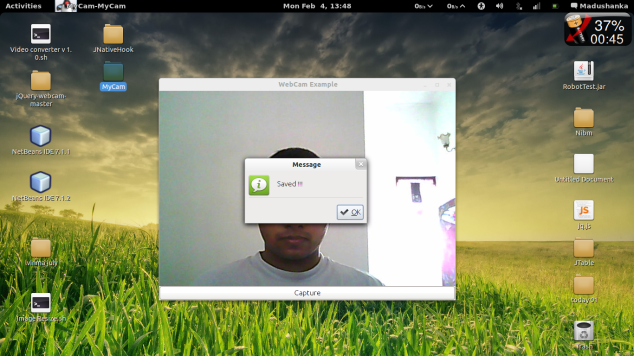Today i am going to tell you how to developed simple Webcam application for linux using java. If you are using windows you can easily develop using Java Media Framework (JMF). But JMF is not support for Linux there for we have to use external library call Video4Linux4Java (v4l4j).
First of all you have to install v4l4j or else you have to import v4vl4j.jar file to your project .You can get all the instructions to set up v4l4j from the video for linux website.
This is a sample code for accessing webcam , capture image and save it .
package MyCam;
import au.edu.jcu.v4l4j.*;
import au.edu.jcu.v4l4j.exceptions.StateException;
import au.edu.jcu.v4l4j.exceptions.V4L4JException;
import com.sun.java.swing.plaf.gtk.GTKLookAndFeel;
import java.awt.BorderLayout;
import java.awt.event.MouseAdapter;
import java.awt.event.MouseEvent;
import java.awt.event.WindowAdapter;
import java.awt.image.BufferedImage;
import java.io.File;
import java.io.IOException;
import java.util.logging.Level;
import java.util.logging.Logger;
import javax.imageio.ImageIO;
import javax.swing.*;
/**
*
*
* @author madushanka
*
*/
public class MyCam extends WindowAdapter implements CaptureCallback {
private static int width = 640, height = 480, std = V4L4JConstants.STANDARD_WEBCAM, channel = 0;
private static String device = "/dev/video0"; //getting device this is the path of device
private VideoDevice videoDevice;
private FrameGrabber frameGrabber;
private JLabel label;
private JFrame frame;
private JButton button;
BufferedImage bf;
public static void main(String args[]) throws UnsupportedLookAndFeelException {
UIManager.setLookAndFeel(new GTKLookAndFeel());
new MyCam();
}
public MyCam() {
try {
initFrameGrabber(); // creating frame grabber
} catch (V4L4JException e1) {
System.err.println("Error setting up capture");
e1.printStackTrace();
cleanupCapture();
return;
}
initGUI(); // creating Jframe
try {
frameGrabber.startCapture(); // Starting cam
} catch (V4L4JException e) {
System.err.println("Error starting the capture");
e.printStackTrace();
}
}
private void initFrameGrabber() throws V4L4JException { // Setting Framegrabber
videoDevice = new VideoDevice(device); // getting the webcam
frameGrabber = videoDevice.getJPEGFrameGrabber(width, height, channel, std, 80);
frameGrabber.setCaptureCallback(this);
width = frameGrabber.getWidth();
height = frameGrabber.getHeight();
}
private void initGUI() { // setting JFrame
frame = new JFrame();
label = new JLabel();
button = new JButton("Capture");
frame.getContentPane().add(label);
frame.getContentPane().add(button, BorderLayout.PAGE_END);
frame.setDefaultCloseOperation(JFrame.EXIT_ON_CLOSE);
frame.addWindowListener(this);
frame.setTitle("WebCam Example");
frame.setVisible(true);
frame.setSize(width, height);
button.addMouseListener(new MouseAdapter() {
public void mouseClicked(MouseEvent e) {
System.out.println(bf);
try {
ImageIO.write(bf, "png", new File("out.png")); // saving image
JOptionPane.showMessageDialog(null, "Saved !!!");
} catch (IOException ex) {
Logger.getLogger(MyCam.class.getName()).log(Level.SEVERE, null, ex);
}
}
});
}
// this method is use for turn off cam and release framegrabber and device
private void cleanupCapture() {
try {
frameGrabber.stopCapture();
} catch (StateException ex) {
}
videoDevice.releaseFrameGrabber();
videoDevice.release();
}
@Override
public void exceptionReceived(V4L4JException e) {
e.printStackTrace();
}
// this method is call from startCapture() method
// getting the frame from framegrabber and draw it on JLable to show the user and recycle frame
// again getting frame , showing it , recycle it
@Override
public void nextFrame(VideoFrame frame) {
setImage(frame.getBufferedImage()); // get the captured frame to Buffered Image
label.getGraphics().drawImage(frame.getBufferedImage(), 0, 0, width, height, null);
frame.recycle();
}
public void setImage(BufferedImage b) {
bf = b;
}
public BufferedImage getImage() {
return bf;
}
}