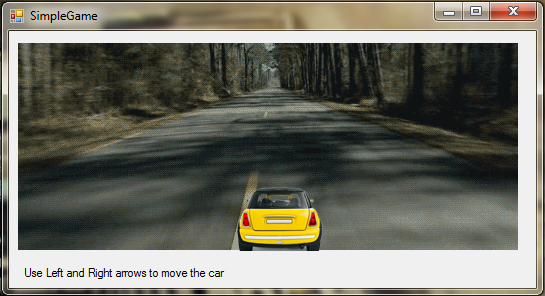Now days I’m learning C# there for I decide to tell you how to make simple game using C#.
In above picture you can see car and the background (road) if you watch the video example you can see the road is moving in order to move the road I used gif animation picture and as a car I used png image.
In here I’m using ProcessCmdKey() method to track the user input and change location of the car .
here is the code example >>>>
using System;
using System.Collections.Generic;
using System.ComponentModel;
using System.Data;
using System.Drawing;
using System.Linq;
using System.Text;
using System.Windows.Forms;
namespace SimpleGame
{
public partial class Form1 : Form
{
public Form1()
{
InitializeComponent();
}
private void Form1_Load(object sender, EventArgs e)
{
// i want to hide the border of the car therefor i change the
// background of the car to tarnsperent
// and locate the car top of the background image (Road)
pictureBox1.BackColor = Color.Transparent;
pictureBox1.Parent = pictureBox2;
}
protected override bool ProcessCmdKey(ref Message msg, Keys keyData)
{
if (keyData == Keys.Left) // Left arrow
{
// getting the current location of car and change the X parameter .
// then set new location to picturebox
Point cpoint = pictureBox1.Location;
Point nw = new Point(cpoint.X-10, cpoint.Y);
pictureBox1.Location = nw;
return true;
}
else if (keyData == Keys.Right) // Right arrow
{
Point cpoint = pictureBox1.Location;
Point nw = new Point(cpoint.X + 10, cpoint.Y);
pictureBox1.Location = nw;
return true;
}
else return base.ProcessCmdKey(ref msg, keyData);
}
}
}